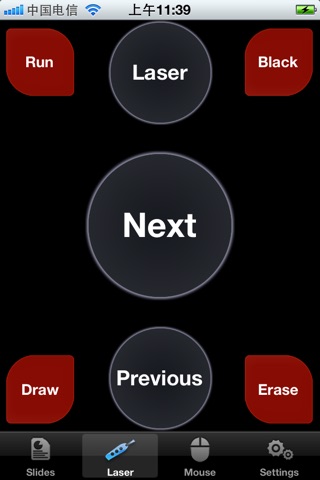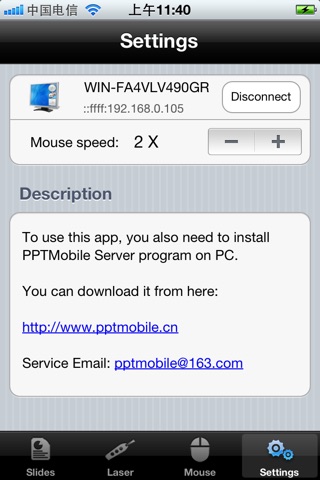PPT Mobile
Développeur ZiFeiYu Education Information Consultant Company, Ltd.
This is an application to help you use your iPhone to control PPT presentations.
Important note: you need to download and install the server program in your laptop/PC (windows OS) at first. Go here:
http://www.pptmobile.cn
to download the server program and install it!!!
After that, get your laptop/PC and your mobile phone in the same WIFI network, then you could try this application!
3 modes are provided to facilitate your presentation:
- Slides Mode: you can swipe the screen to page up/down. Double click the screen can turn the slides show on/off.
- Laserpen Mode: traditional laser pen with page up/down button and there is a simulated laser red point!
- Mouse Mode: the mobile screen is just a touch pad
You can also go to the "Setting" to set parameters and share with your friends if you think this application is helpful.
If you have any questions, comments, suggestions, complains, ..., please feel free to send me an email: [email protected].
Thank you and hope you enjoy this free application.